Welcome to Envoomy, the innovative management solution that leverages data, machine learning, and artificial intelligence to optimize resource usage. Our platform provides real-time monitoring and control of devices, ensuring efficiency security and reliability. Let’s explore how Envoomy works and the benefits it offers to both device vendors and customers.
How Envoomy Works
Envoomy is available to resource monitoring device manufacturers as a cloud-hosted instance to service their customers’ requirements. The user interface (UI) can be customized for specific partner requirements. Companies can include a linking client in their own monitoring devices during the manufacturing process, which collects and uploads data to the Envoomy cloud platform. The Envoomy software and linking software can communicate both ways to manage and control devices, offering features such as turning devices on or off, locking or unlocking, and changing settings. Envoomy simplifies the process for manufacturers by allowing them to add the linking software to their devices during manufacturing.

Features
Envoomy offers a range of features designed to provide a self-managed, intelligent, and energy-optimized system. The platform boasts an attractive and responsive UI based on Angular material, ensuring a seamless user experience across multiple platforms, including iOS, Android, Linux, and Windows. Real-time access to device data is visible on graphs, allowing users to monitor, control, and manage devices from a single view. Envoomy is scalable, capable of managing a single device or millions of devices with the same solution. The platform also supports device migration between services, role-based access, and worldwide cloud readiness. Additionally, Envoomy offers real-time graphs, service agreements, predictive maintenance, industry-standard connectivity protocols, two-way communication, universal REST and MQTT connectivity, and robust security mechanisms.
Worldwide access
Cloud ready
scalability
Manage a single or million devices with same solution
Service Agreement
Group devices under service agreement
Relibility
Predictive maintenance based on automatic system health monitoring
Self Managed
Intelligent, responsive, energy optimized system
Attractive UX
Angular material based responsive UI
Multi Platform
Available on iOS, Android, Linux, Windows
Real-time access
Device data visible on graphs instantaneously
Two-way communication
Remotely monitor, control distributed devices
Universal REST Connectivity
Uniform interface for stateless operation
Security
Industry acceptable active or passive mechanisms to prevent, detect and recover security violations
Summary view
Access, control and manage device from same view
Role-based access
Multiple user roles for controlled access
Device Migration
Devices can be migrated between services
Real time graphs
Device data is plotted in real time
MQTT Device Connectivity
Industry standard connectivity protocol
Benefits to Device Vendors
Device vendors can benefit from Envoomy’s customizable UX, full control over device management, and accelerated time to market. The platform provides a common platform for grouping devices under service agreements and is cloud-ready for immediate deployment. With existing solutions for predictive maintenance and multi-platform support, Envoomy offers a comprehensive solution for device vendors.
Customized UX
Create your application specific UI or adopt reference UI
Full Control
Manage a single or million devices with same solution
Time to Market
Integrate device application and push to market
Common platform
Group devices under service agreements
Ready to go
Cloud-ready for immediate deployment
Existing solution
Predictive maintenance based on automatic system health monitoring
Multi-Platform
Create your application-specific UI or adopt reference UI integrate embedded devices running Linux, RTOS, Superloop
Benefits to Customers of Device Vendors
Customers of device vendors can take advantage of Envoomy’s private cloud hosting, single platform management, customized UX, quality of service, revenue optimization, and predictive maintenance capabilities. The platform enables reliable system and device connectivity, ultimately leading to greater end-user satisfaction.
Quality of Service
Reliable system and device connectivity
Better revenue
Maintenance cost optimization and greater end-user satisfaction
Predictive maintenance
Automatic system monitoring ensure zero downtime
Hosted cloud portability
Easily move solution to another cloud vendor with no impact on solution
Private Cloud
Host system in premises or on cloud
Team Focus
Spend team effort on business acquisition
Single platform
Manage multiple device applications
Customized UX
Create your application-specific UI
Applications
Envoomy can be hosted on a cloud or on-premises, offering a highly configurable and feature-rich UI with customization capabilities using extended REST APIs. The platform addresses the machine learning and AI needs of diverse user bases across different vertical platforms, including electricity, water, air, windmill, solar, and inverters.
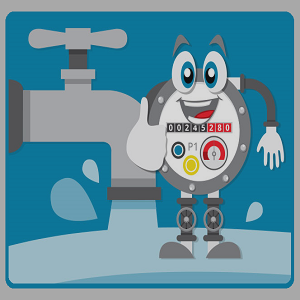


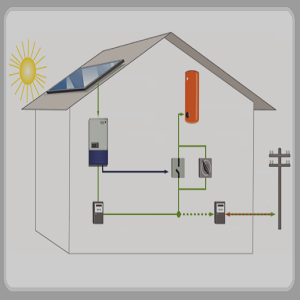
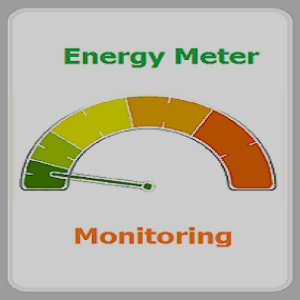
For more information about Envoomy and our services, please contact us
Frequently Asked Questions (FAQs)
Envoomy provides answers to common questions, such as how to test the app without putting actual devices on the network, device compatibility, feature requests, integration for device manufacturers, and user access to devices and services. The platform supports various browsers and mobile app usage, ensuring a seamless user experience.
A: Yes, you can use device simulator. Device simulator helps you evaluate the platform features without putting actual devices into the network.
A: Yes, Envoomy works on mobile, tablet, and desktops/laptops.
A: Reach out to our team at support@whiznets.com for more features and development you want to see.
A: As a device manufacturer, you can contact us for SDK integration. Also, refer our ‘How it works’ link.
A: Your device manufacturers shall have integrated support for the portal. Contact us to learn more about if you require some assistance concerning referral of device manufacture
A: Contact your device provider supporting the portal for getting access to your devices.
A: Envoomy support Chrome, Safari, Mozilla Firefox, and Microsoft Edge.
A: You can access the portal to create account or login into your account.
A: You can access the portal either using Android mobile app or mobile web browser available on your phone.
A: Service moves under ‘De-active’ state after being deleted. To make service ‘Active’ again, edit the service details and change the status of the service to ‘Active.’
A: Edit device details and enter the email address of the user you want to assign the service to in ‘e-mail’ field.
A: Ask admin user to add device/service to your account.
A: You and admin have rights to see devices/services added in your account.
A: You do not have rights to change device/service details. Ask admin user to change device/service details for you.